Modtacular! - Update 2
Well, well. Do I have a bit to write about today. First off, I just want to mention that this mod has gone way above and beyond what I had originally expected it to turn out to be. Here are all of the features built into this mod as of now:
- Original toggle timefreeze
- Original screencap tool
- Decrease/inscrease game speed (think smooth slow-motion)
- Cinematic mode (enables constant high LOD models and textures)
- Camera shift, depth, FOV, speed adjusters
- Save & load both camera-state & game-state
- Cutscene camera
- Third-person perspective (with proper reticle aiming)
- Chasecam perspective
- Stillcam
- Devcam perspective (move camera out of the Chief while game stays live)
- Auto hi-res screen grabber
- Image sequence capture (low, 10FPS)
- In-game letterbox toggle (cutscene-style, 1:85.1 widescreen)
- Wireframe mode
- HUD toggle
- AI toggle (not working correctly)
- In-game ambient, primary & secondary lighting controls (this allows us to position light anywhere on the chief, especially in dark rooms, PERFECT for setting up shots in a film)
_____
Yeah... I know that's a whole lot to swallow, but now I'm going to show you some pics of what some of the newer features do.
- Auto Hi-res Grabber -
Basically, what this command does is take many screenshots of a single frame in-game. After you get your camera in position to take a regular screenshot, you enable the hi-res grabber and immediately the mod will zoom into smaller 'blocks' of the overall image and take 640x480 screenshots of the zoomed-in 'block.' Afterwards, when all the blocks are strung together, they become one massive canvas at 2094x1136 resolution. Here is a sample image in high resolution: (click to show full-size picture)

- Cinematic In-game Widescreen -
Below are a few pictures showing the in-game widescreen feature at work. These pictures were all taken with the highest model & texture settings possible. The mod forces the Halo 2 engine to run any map with everything at full tilt. Think beautiful graphics. Of course, you would think that this would make the game lag severely, yet I was surprised at how well Halo 2 ran with everything enabled. I didn't experience any lag at all, except when I set Zanzibar to wireframe mode.


- Lighting Positioning on Characters -
Look at the two screenshots below. The first image shows the chief with 'default' lighting. It is hard to see the chief because his head is directly in front of the sun. But look at the other image as I maneuver the light primary and ambient light sources to slightly head-on shot. The chief helmet and armor are much more distinguished and color more vibrant. This is exactly what they do in real movie production; they position the lighting to best portray the scene. We're going to be pumping out some awesome film with this.


And so, this is the mod as it stands as of right now.
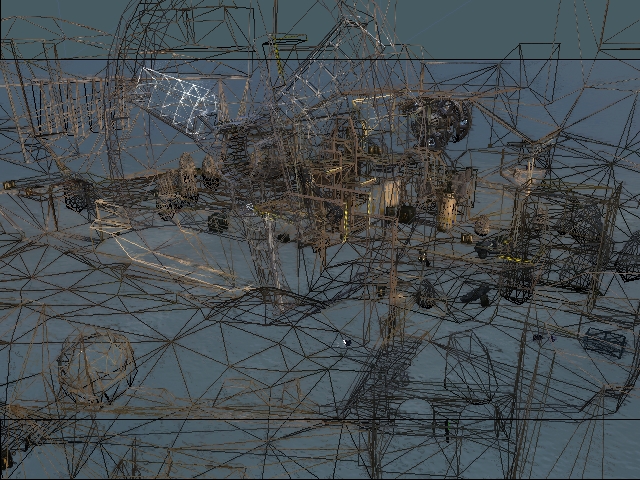
 All these cool new abilities are a lot to take in, yet this will really help us create more of a true 'animation feel' to our films. The camera hack itself is amazing, as you can disconnect from the chief and move around the map while the game is still in play.
All these cool new abilities are a lot to take in, yet this will really help us create more of a true 'animation feel' to our films. The camera hack itself is amazing, as you can disconnect from the chief and move around the map while the game is still in play.
And then we have the highest level of detail (LOD) settings for all models and textures in any map enabled no matter where your character is. This means that everything that is way in the background of a certain shot will still be sharp and high-res. And then we also have the built in 1:85.1 widescreen, which will take so much work out of my editing in Final Cut Pro, as I can accurately judge where the camera needs to be as we shoot a scene. And the lighting feature... that simply speaks for itself.
Gah...
- Original toggle timefreeze
- Original screencap tool
- Decrease/inscrease game speed (think smooth slow-motion)
- Cinematic mode (enables constant high LOD models and textures)
- Camera shift, depth, FOV, speed adjusters
- Save & load both camera-state & game-state
- Cutscene camera
- Third-person perspective (with proper reticle aiming)
- Chasecam perspective
- Stillcam
- Devcam perspective (move camera out of the Chief while game stays live)
- Auto hi-res screen grabber
- Image sequence capture (low, 10FPS)
- In-game letterbox toggle (cutscene-style, 1:85.1 widescreen)
- Wireframe mode
- HUD toggle
- AI toggle (not working correctly)
- In-game ambient, primary & secondary lighting controls (this allows us to position light anywhere on the chief, especially in dark rooms, PERFECT for setting up shots in a film)
_____
Yeah... I know that's a whole lot to swallow, but now I'm going to show you some pics of what some of the newer features do.
- Auto Hi-res Grabber -
Basically, what this command does is take many screenshots of a single frame in-game. After you get your camera in position to take a regular screenshot, you enable the hi-res grabber and immediately the mod will zoom into smaller 'blocks' of the overall image and take 640x480 screenshots of the zoomed-in 'block.' Afterwards, when all the blocks are strung together, they become one massive canvas at 2094x1136 resolution. Here is a sample image in high resolution: (click to show full-size picture)

- Cinematic In-game Widescreen -
Below are a few pictures showing the in-game widescreen feature at work. These pictures were all taken with the highest model & texture settings possible. The mod forces the Halo 2 engine to run any map with everything at full tilt. Think beautiful graphics. Of course, you would think that this would make the game lag severely, yet I was surprised at how well Halo 2 ran with everything enabled. I didn't experience any lag at all, except when I set Zanzibar to wireframe mode.


- Lighting Positioning on Characters -
Look at the two screenshots below. The first image shows the chief with 'default' lighting. It is hard to see the chief because his head is directly in front of the sun. But look at the other image as I maneuver the light primary and ambient light sources to slightly head-on shot. The chief helmet and armor are much more distinguished and color more vibrant. This is exactly what they do in real movie production; they position the lighting to best portray the scene. We're going to be pumping out some awesome film with this.


And so, this is the mod as it stands as of right now.
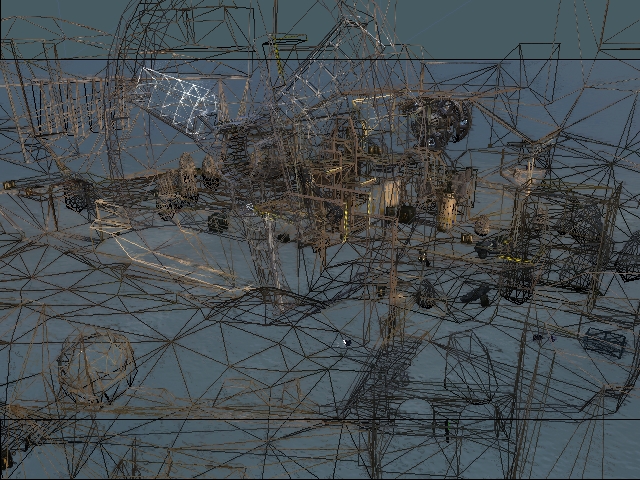
 All these cool new abilities are a lot to take in, yet this will really help us create more of a true 'animation feel' to our films. The camera hack itself is amazing, as you can disconnect from the chief and move around the map while the game is still in play.
All these cool new abilities are a lot to take in, yet this will really help us create more of a true 'animation feel' to our films. The camera hack itself is amazing, as you can disconnect from the chief and move around the map while the game is still in play.And then we have the highest level of detail (LOD) settings for all models and textures in any map enabled no matter where your character is. This means that everything that is way in the background of a certain shot will still be sharp and high-res. And then we also have the built in 1:85.1 widescreen, which will take so much work out of my editing in Final Cut Pro, as I can accurately judge where the camera needs to be as we shoot a scene. And the lighting feature... that simply speaks for itself.
Gah...
12 Comments:
By the way, those last two smaller pictures are the exact same, only the first one was taken in wireframe.
_____
Also remember that each picture can be viewed at it's original 640x480 size. Just click on them.
By Matt, at 3:38 PM
Matt, at 3:38 PM
That is really awesome.
By Pete, at 4:10 PM
Pete, at 4:10 PM
Believe it or not, it took me nearly 6 hours of dedicated time to create this post. I had to actually organize and lay out my entire post and determine what I wanted to get across to you guys, which took me quite a while. And then I wrote the post, designing the overall layout as I went. After that, I had to spend a couple hours actually playing Halo 2 and taking nearly 1000 pictures. Once I was satisfied, I then had to FTP to the Xbox to download all the pics, and convert them from RAW format to JPEGs. Lastly, out of those 1000 pictures, I had to choose 6 perfect ones (not including the high-res shot) and code them into the post (I have to actually program the pictures into the post because my Mac for some reason doesn't display the controls to easily create code for URLs, pictures, etc. like a PC does). Finally I publish the post and revise it to fix errors and such.
_____
All posts should be as awesome as this.
By Matt, at 5:12 PM
Matt, at 5:12 PM
*cough*too much free time!*cough*
no seriosly, thats freaken awsome
By mattyg, at 8:22 PM
mattyg, at 8:22 PM
Sorry about the double post
I accedently took home someone elses xbox, not sure whose so I guess I'll wait till the next lan to switch it
By mattyg, at 8:30 PM
mattyg, at 8:30 PM
I just checked the website logs for shabuvillage.com/wahttehhog/ and a large part of the downloads of files were done by us. (Makes sense.) Guess how much bandwith we burned last month (August, 06)? This includes everybody downloading the 600MB episode and all the smaller video files and pictures I hosted out of the shabuvillage.com domain.
The final calculated amount: 12.4GB downloaded in August
That's only 4% of our bandwith limit. And that limit only applies for each month. When I checked the logs today, everything was reset back to 0% for the this month, September. That confirms my thought, that we get 500GB of bandwith every month. And it costs the same no matter how much of it you burn each month.
Sweetness!
By Matt, at 1:32 PM
Matt, at 1:32 PM
By the way, if any of you ever want to download any of the files being hosted out of the shabuvillage.com/wahttehhog/ domain, just type into your browser address bar:
http://www.shabuvillage.com/wahttehhog/
In this directory you can access all the folders and download any of the files within. The monster version of the episode is stored there, as well as the uncmopressed, re-edited version f "Insert Quarter to Purchase Health." Other files that are currently being hosted out of that directory is the freeze_frame video and the high-res Modtacular! Halo image.
Check back in that folder occassionally too, because you never know when I might just throw *something of value* in there for a day or whatever.
By Matt, at 1:41 PM
Matt, at 1:41 PM
Is that Warthog jump on the outside of Coagulation?
By -|WTH|-AA7, at 2:46 PM
-|WTH|-AA7, at 2:46 PM
This comment has been removed by a blog administrator.
By Anonymous, at 3:48 AM
Anonymous, at 3:48 AM
Using the teleport feature of the mod, I teleported the chief and a hog to the outside of Coagulation (tops of the cliffs). I was surprised how much space and cool areas there were to drive around up there. So then I just launched the hog over a small hill and set a freeze-frame. Positioning the camera in a cool position (as you see the picture), I snapped a screenshot.
By Matt, at 1:46 PM
Matt, at 1:46 PM
I love you...in a totally straight way.
By Marquis de Suave, at 10:56 PM
Marquis de Suave, at 10:56 PM
This comment has been removed by a blog administrator.
By Pete, at 2:33 AM
Pete, at 2:33 AM
Post a Comment
<< Home